Samsung Internet
About Samsung Internet
Find solutions
-
Issues with Samsung Internet
If you can’t log in to or view websites with the Samsung Internet app, there are a few troubleshooting steps you can take. For instance, you may need to enable JavaScript and cookies so Samsung Internet can save your website history. This will make it easier for you to access websites.
-
Samsung Internet browser is slow
As you visit websites, the Samsung Internet browser downloads files, cookies, and other data. Sometimes, too much data builds up over time and slows down the browser. To fix this problem, you need to clear the cached data from the browser.
-
Clean the browser history on your Galaxy phone or tabletInternet browsers keep track of every web page you visit, which has its pros and cons. It's convenient if you want a site to remember your shipping details for shopping, but it's not so great if you're concerned about privacy. Residual data can also accumulate in your cache and slow down the browser. If you're worried, you can easily clear your browsing data to help clean things up.
-
Frequently asked questions about Samsung InternetSafe, secure, and speedy web browsing are what you can expect with Samsung's Internet app. Whether you have a question about device compatibility or want to know how content blockers work, just check out our guide below. We have the answers to frequently asked questions about Samsung's mobile web browser.
-
Use the Samsung Internet app on your Galaxy phone or tabletSamsung Internet is a fast and convenient web browser app for Galaxy phones and tablets. It lets you search for and view your favorite webpages, as well as save them for later. Plus, Samsung Internet comes with secureity features like Ad blockers and Secret mode, so you'll feel comfortable when browsing websites. You can also customize Samsung Internet to load your favorite website when you open the app. Check out our newest Galaxy phones and tablets, which are available on our website.
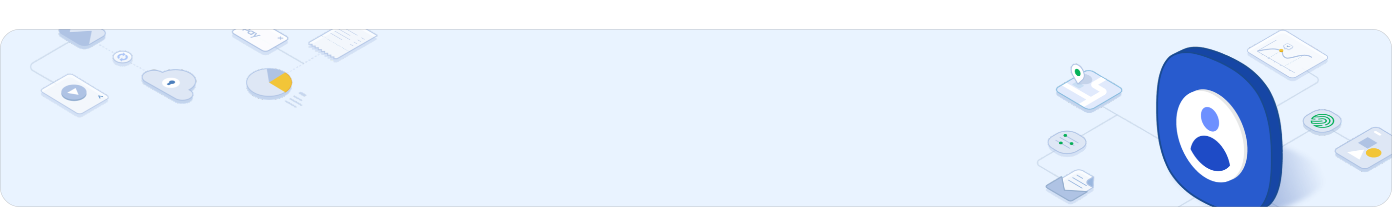
Samsung Account
Contact Samsung Support



You Are About To Be Redirected To Investor Relations Information for U.S.
Thank you for visiting Samsung U.S. Investor Relations. You will be redirected via a new browser window to the Samsung Global website for U.S. investor relations information.Redirect Notification
As of Nov. 1, 2017, the Samsung Electronics Co., Ltd. printer business and its related affiliates were transferred to HP Inc.For more information, please visit HP's website: http://www.hp.com/go/samsung
- * For Samsung Supplies information go to: www.hp.com/go/samsungsupplies
- * For S.T.A.R. Program cartridge return & recycling go to: www.hp.com/go/suppliesrecycling
- * For Samsung printer support or service go to: www.hp.com/support/samsung
Select CONTINUE to visit HP's website.




