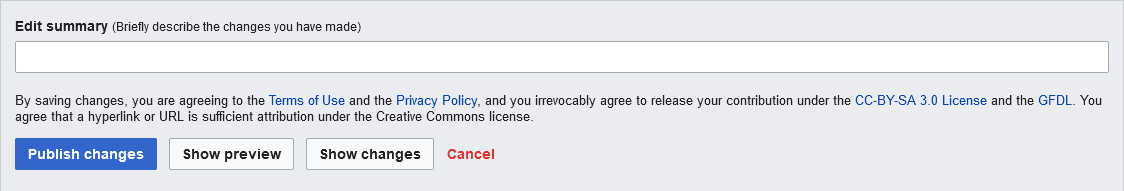Help:Edit summary

When editing an article, there is a small field labeled "Summary" under the main edit-box. It looks like this:
Most projects highly recommend to use it to its full capacity, to summarize the changes made.
Capacity
[edit]The capacity is one line of 200 characters, with horizontal scrolling. A copy action of more, results in the rest falling off. Insertions do not work if the line is full, one has to delete text at the end (or elsewhere) first to make room. An insertion action of e.g. 10 characters in a line of 195 characters results in the first 5 characters being inserted.
Edit summary
[edit]The text in the edit summary box will appear in black italics on the Recent changes page, in the page revision history (see below), and on the Diff page.
In the case of a small addition to an article it is highly recommended to copy the full text of this addition to the summary field, giving a maximum of info with a minimum of effort. Put "ft" in front, as abbreviation of "full text"; this way the reader knows that checking the edit further does not make sense. These kinds of edits with this code "ft" allow checking of Recent changes, Page history and User contributions (see below) very efficiently, both for the user and for the servers.
If the addition is more than 200 characters, so it does not fit fully in the edit summary box, you should write a short summary of the changes you have introduced into the article. For an addition of e.g. 400 characters you can also save time by simply copying that into the summary field, the excess will fall off, and the first 200 characters will usually be acceptable as a crude "summary".
Unfortunately one can copy only one "line" (in the sense of the text until a newline) into the edit summary box. The contents of further lines can be pasted at the end of the line. Thus e.g. a bulleted "see also" list is cumbersome to put in the edit summary box. One possible workaround for a new list is putting the list on one line, separated by the asterisks for the bullets, copying it to the edit summary box, and then, in the main edit box, putting the newlines before the asterisks.
In addition to a summary of the change itself, the summary field may also contain an explanation of the change; note that if the reason for an edit is not clear, it is more likely to be reverted, especially in the case that some text is deleted. To give longer explanation, use the Talk page and put in the edit summary "see Talk".
After saving the page the summary can not be edited, an extra reason to avoid spelling errors.
An important guideline is always fill summary field. Even a short summary is better than no summary. An edit summary is even more important if you delete any text, otherwise people may think you're being sneaky. Also, mentioning a change but not another one can be misleading to someone who finds the other one more important; add "and misc." to cover the other change(s).
In addition to the distinction major/minor change, accurate summaries help people decide whether it is worthwhile for them to check a change. We've found that summaries often pique the interest of wikipedians with an expertise in the area. This may not be as necessary for "minor changes", but "fixed spelling" would be nice even then.
In the case of important omissions or errors in the edit summary, you can make a dummy edit just to put the correction in the edit summary.
Section title as automatic edit summary
[edit]When applying the section editing feature the section title is automatically inserted as initial version or first part of the edit summary. Put more details after this text. In the case that you provide a long summary yourself you can delete the section title in order to stay within the limit of 200 characters.
When inserting a section by applying section editing on the section before or after it, delete the automatic edit summary to avoid confusion.
Since MediaWiki version 1.3 (May 2004), the automatic part of the summary is no longer surrounded by "="-signs, but it appears in grey text, with the manually typed part being in black text. The old style remains in edits from that time.
Abbreviations
[edit]See Edit summary legend for a list of commonly used abbreviations in edit summaries.
"Post a comment" feature
[edit]When starting a new thread on a Talk page, optionally the "Post a comment" feature can be used. Then the edit summary is automatically the same as the new section header.
Places where the edit summary appears
[edit]The edit summary appears on the diff page, as well as in the following lists:
- Lists of edits that the system can produce (containing some or all of their edit metadata):
- all edits from a given time and/or up to a given number: Recent changes
- for a given page: Page history
- by a given user: User contributions
- real time: see Wikipedia IRC channels
- Lists of pages that have been changed, from a selection of pages:
- from a user's list of watched pages, from a given amount of time ago: Watchlist (logged in users only)
- from the pages linked from a given page, from a given amount of time ago and/or up to a given number: Related changes
- These show the edit summary of the last edit. Since one is typically interested in all recent changes in these articles, with all edit summaries, these features are used in conjunction with the page histories of the articles shown.
- List of new pages: shows the edit summary of the creation.
Searching
[edit]The Wikimedia search function can not search edit summaries, and they are not indexed by external search engines.
Upload summary
[edit]When uploading an image one can supply an upload summary, see image description page. It serves as edit summary for the creation of the image description page (in the case that the file name of the image is new) and as second part of the automatically created edit summary of the upload log (the first part giving the file name).
Rendering of wikitext; URLs
[edit]Text in edit summaries renders internal links, including piped links, and interwiki links, even when enclosed within <nowiki> and </nowiki>. Therefore, copying wikitext in the edit summary box may be preferable to copying text from the preview, except when one wants to save space.
Other wikitext coding is not interpreted.
When copying an external link from the preview into the edit summary box then, depending on the operating system, the "printable version" is copied, i.e. how it is normally rendered, and in addition, between parentheses, the URL; hence the same information as in the wikitext, but in a different format, and in addition the possible sequential number.
Wikinews-specific content and links to other help pages
[edit]| Help contents Reading:
Go |
Search |
URL |
Namespace |
Page name |
Section |
Link |
Backlinks |
Piped link |
Interwiki link |
Redirect |
Variable |
Category
|

, , ,