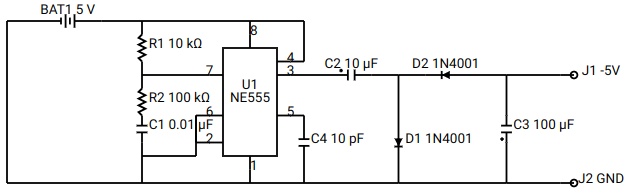A command-line tool and library for converting ASCII-art diagrams into beautiful SVG circuit schematics.
Turn this:
*--BAT1+--*-------*---*
| | | |
| R1 .~~~. |
| | : :-*
| *-----: :---+C2--*--D2+--*----------J1
| | :U1 : | |
| R2 :555: | |
| | *-: :-* | |
| C1 | : : | + C3
| | *-: : C4 D1 +
| *---* .~~~. | | |
| | | | | |
*---------*-------*---*------*-------*----------J2
BAT1:5
R1:10k
R2:100k
C1:10000p
C2:10u
C3:100u
C4:10p
D1:1N4001
D2:1N4001
U1:NE555,7,6,2,1,5,3,4,8
J1:-5V
J2:GND
Into this:
And with a little CSS, this:
Works with Python 3.10+. It uses the new match feature in a few places. If you need to run Schemascii on an older version of Python, feel free to fork it and send me a pull request.
Not published to PyPI yet, so you have two options:
- Install using pip's VCS support:
pip install git+https://github.com/dragoncoder047/schemascii- Install from source:
git clone https://github.com/dragoncoder047/schemascii
cd schemascii
pip install .You can also add git+https://github.com/dragoncoder047/schemascii to your requirements.txt if you have one.
usage: schemascii [-h] [-V] [-o OUT_FILE] [--padding PADDING] [--scale SCALE] [--stroke_width STROKE_WIDTH] [--stroke STROKE]
[--label {L,V,VL}] [--nolabels]
in_file
Render ASCII-art schematics into SVG.
positional arguments:
in_file File to process.
options:
-h, --help show this help message and exit
-V, --version show program's version number and exit
-o OUT_FILE, --out OUT_FILE
Output SVG file. (default input file plus .svg)
--padding PADDING Amount of padding to add on the edges.
--scale SCALE Scale at which to enlarge the entire diagram by.
--stroke_width STROKE_WIDTH
Width of the lines
--stroke STROKE Color of the lines.
--label {L,V,VL} Component label style (L=include label, V=include value, VL=both)
--nolabels Turns off labels on all components, except for part numbers on ICs.
import schemascii
# Render a file
svg = schemascii.render("my_circuit.txt")
# Render a string
text = ... # this is the text of your file
svg = schemascii.render("<string>", text)
# Provide options
svg = schemascii.render("my_circuit.txt",
padding=10,
scale=15,
stroke_width=2,
stroke="black",
label="LV",
nolabels=False)
# these are the defaultsMake sure you have an editable install, so you can edit and still be able to use the schemascii command to test it:
pip uninstall schemascii
cd path/to/your/schemascii/checkout
pip install -e .