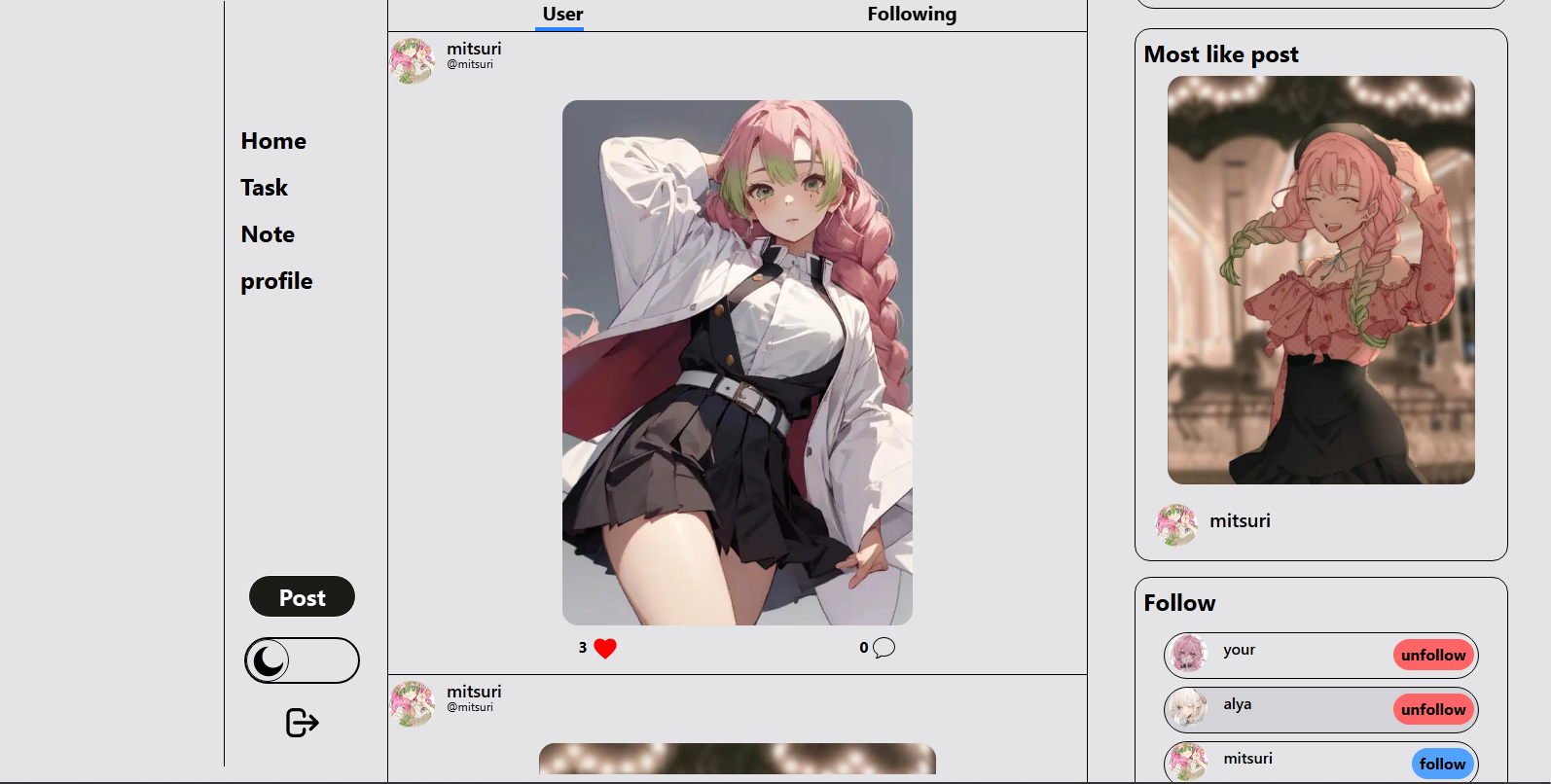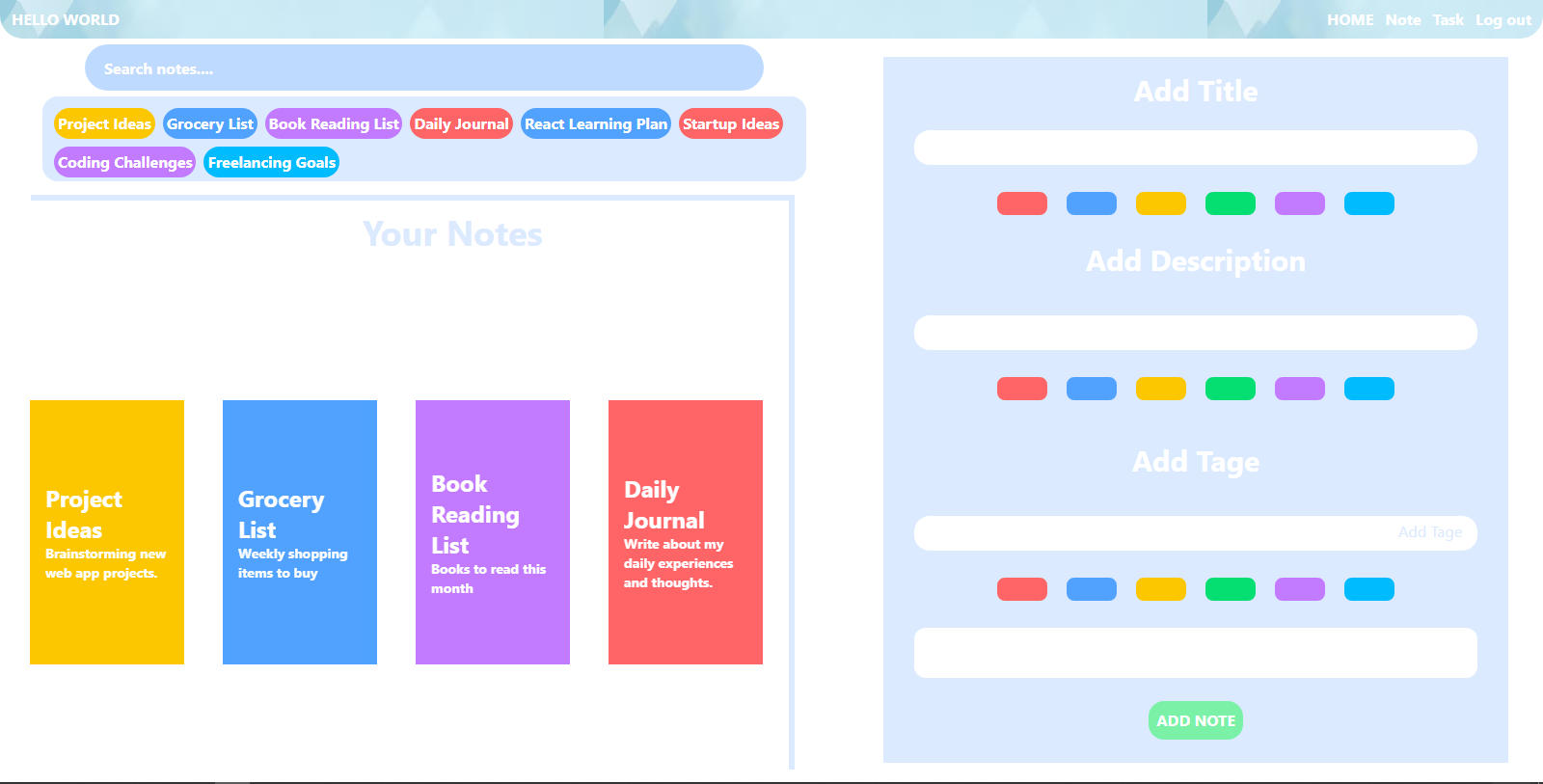Your all-in-one productivity and social platform.
FocusMeet is a full-stack MERN (MongoDB, Express, React, Node.js) web application that blends personal productivity tools with social networking features.
From writing notes, managing tasks, to connecting with others — FocusMeet keeps you in sync and focused.
- Public Routes: Login, Register
- Private Routes: Home, Notes, Tasks
- Secure routes using JWT tokens and protected routing.
- User registration & login
- Secure authentication using JWT
- View all posts from users
- Dark mode / Light mode toggle
- Follow/unfollow users
- See only followed users' posts in the Following section
- Like and comment on posts
- Search and explore other users
- Create, view, and delete notes
- Each note has:
- Title, content, front & back colors
- Tags (shown below the search bar)
- Notebook-style viewer for opened notes
- Tag-based filtering and searching
- Create and manage daily tasks
- Add title, description, color, and date
- Tasks are timestamped and easily managed
- Full-stack MERN architecture
- Custom authentication middleware
- Modern UI/UX with dark/light themes
- Organized routing (public vs private)
- Clean and scalable codebase
- Node.js (v14 or higher)
- MongoDB
- npm or yarn
- Clone the repository
[git clone https://github.com/yourusername/focusmeet-app.git](https://github.com/kirito666coder/FocusMeet-App.git)
cd focusmeet-app- Install Backend Dependencies
cd Backend
npm install- Install Frontend Dependencies
cd ../Frontend
npm install-
Environment Setup
- Create
.envfile in Backend directory - Add required environment variables:
PORT=5000 MONGODB_URI=your_mongodb_uri JWT_SECRET=your_jwt_secret - Create
-
Start the Application
- Start Backend:
cd Backend npm i nodemon nodemon- Start Frontend:
cd Frontend npm run dev
This project is licensed under the MIT License - see the LICENSE file for details.
Contributions are welcome! Please feel free to submit a Pull Request.
- Fork the project
- Create your feature branch (
git checkout -b feature/AmazingFeature) - Commit your changes (
git commit -m 'Add some AmazingFeature') - Push to the branch (
git push origin feature/AmazingFeature) - Open a Pull Request