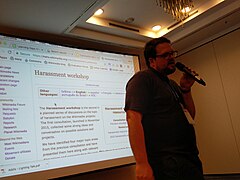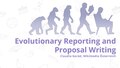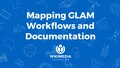Learning and Evaluation/News/Learning Days for Wikimedia Conference 2017
New Learning Days at Wikimedia Conference 2017!
[edit]|
We are happy to inform that we will be hosting a new Learning Day! This year, participants will be selected along two tracks according to practice and knowledge:
If you would like to focus on developing programs for the first time in your community and have never attended a Learning Day before, we will have options prepared for you. Alternatively, if you have attended Learning Days before in past conferences and have already accrued experience in implementing Wikimedia Programs, we need your help! Aside from having advanced workshops for experienced program leaders focused on leadership development, we also want your help in co-hosting trainings and presenting what you know to others. Registration & Selection[edit]Registration for the Wikimedia Conference 2017 opens on Friday, November 18. In the registration form, you will only be asked for your general interest in the pre-conference Learning Days. By stating your interest, you are not automatically registered, as only a limited number of slots are available. Selection will begin the first week of December, for the best opportunity at selection, please register by December 1st, 2016. Qualification does not guarantee participation. Participants who apply prior to December 1st will be selected based on the extent to which they demonstrate the selection criteria. Following December 1st additional qualified applicants may be approved until there are no open slots remaining. Should demand be less than expected, restrictions may be loosened. Follow-up communications and notifications will be sent beginning in December 2016. If you have any questions, please reach out to Maria Cruz (eval@wikimedia.org). Selection Criteria:[edit]The selection criteria for Learning Days include that all participants must be endorsed to participate by their affiliate group and demonstrate evidence of at least 3 of the following to qualify for participation:
Restrictions:[edit]No more than one participant per affiliate group with exception of relevant teaching partners from the host affiliate and/or people associated with an affiliate group but acting as representative of a committee or other movement body.
Looking forward to a new day of Learning Together! Agenda[edit]Click here to see the agenda This is a draft agenda for the conference and may be updated at a later date.
Participants[edit]Click here to see list of participants who signed up online, a schedule of the Lightning Talks, and instructions for sharing knowledge
Lightning Talk Schedule[edit]Community Health Lightning Talks
Program Design Lightning Talks
Instructions for sharing knowledge[edit]Posters[edit]Estimated preparation time: 3 - 5 hours.
The maximum dimensions for your poster size A1. Following are the technical specifications for the poster:
In terms of content, the kind of poster we are looking for is academic poster [1], a presentation of information that is educational to others, and serves a learning purpose, rather than a promotional or marketing end. Once you chose the topic you want for your poster, lay out the story in a way that lets other people know what happened, what were the key results, and what is your key advice to them, if you have any. You can also use the ABCDs of Storytelling as a guide to creating your poster. Find more detailed guidance on this Learning Pattern, and also looking at posters submitted by others in previous Learning Days:
There are many programs you can use to create a poster. We have found that Microsoft PowerPoint, LibreOffice Presentation, and LibreOffice Draw are the most easy to use, and make good looking posters. Other programs like Adobe InDesign & Illustrator have more features, but they are also more difficult to learn, and they are expensive. Another option is to use Google Draw. Whichever program you choose, make sure to set the size of your poster file before you start adding words and pictures. This will help you make sure that the fonts you are using are the right size, and that the pictures you include have a high enough resolution to print properly. Here are some links that may help you create a poster of the correct size:
Once your poster is complete, please print it to PDF format and open it in a PDF reader to make sure that everything is displaying correctly. Are your pictures blurry? Is your text aligned? Once you are happy with the way your PDF looks, please send the PDF to eval@wikimedia.org.
Please email eval@wikimedia.org. Remember that the deadline for submitting your poster for printing is Sunday, February 26. If you have questions or requests for us to help you, please email no later than Monday, February 20.
Lightning Talk[edit]Estimated Preparation Time is 1-3 hours.
There will be time for questions at the end of your talk. |
March 29 – 30: Learning Days at Wikimedia Conference 2017. |
||||||||||||||||||||||||||||||||||||||||||||||||||||||||||||||||||||||||||||||||||||||||||||||||||||||||||||||||||||||||||||||||||||||||||||||||||||||||||||||||||||||||||||||||||||||||||||||||||||||||||||||
Learning Day Outcomes Wikimedia Conference 2017
[edit]Participants feedback
[edit]For this issue of Learning Days we used a picture card deck for the ice-breaker activity. The card deck was created as a result of the 100 Words Campaign. Participants of the campaign picked a word from a provided list and chose an image from Wikimedia Commons that went with their selected word. The card deck created during the campaign was then used during the ice-breaker activity at Learning Days. During the activity, participants chose a card that reflected their hopes, fears or expectations for that day, and then during a round of sharing, each person explained the card they chose. Here were a few examples of what was shared:
-
"I hope we will make an impact for the next, say, 1-2 million years :)"
-
"Hope: engagement, focus + enthusiasm. Fear: too much info + hard to apply"
-
"Vision: Wikimedia as regular part of civic life."
-
"That I can inspire everyone with my talks and everyone signs up for the GLAM newsletter"
-
"Playing as a team gives more chances"

In this issue of Learning Days we used our comprehensive feedback form, that allows participants to share something they liked best about the session, something they would suggest to do different next time, and something they plan on doing in the next 30 days, based on what they learned. The analysis presented below stems from the feedback forms received for each day, as follows:
| Completed Evaluations | Number | Percentage |
|---|---|---|
| Leadership Track Day | 30 | 58% |
| Traditional Track Day | 22 | 44% |
For the Leadership track (that took place on Wednesday, March 30), the sessions Presentation Skills, Facilitation Skills, and Developing Partnerships for Programs were among the most liked workshops, as well as the ones that inspired the most actions in the next 30 days, together with In Depth Tools Rotation, Eval Workshop - Data Use and Eval Methods, and Anti-Harassment Tools - What to Build? (all these three in second place). [1]
Across all sessions, participants shared something they would apply from the session in the next 30 days. The sessions that lead to the more takeaways were Developing partnerships for programs, Presentation skills, Facilitation skills, and In depth tools rotation, which were also the sessions that presented the most challenges, together with Welcome and Orientations. For the most part, the most recurrent comment was around having more time for workshops and exercises, and more clarity for activity times, as well as shared language.
A few examples are:
|
|
| ||||||||||||||||||
|
|
| ||||||||||||||||||
|
|
| ||||||||||||||||||
Legend:
| Tools |
| Learning from others |
| Something they would do differently |
For the Traditional Track (that took place on Thursday, March 31st), the four best liked session were Project Support Tools Rotation, Creating a Safe and Welcoming Environment, Community Listening, and Engaging Volunteers Collab Exchange, which were the sessions that inspired the most actions in the coming month as well. [2]
Across all sessions, participants shared something they would apply from the session in the next 30 days. At least 30% of participants plan on doing something different in the next 30 days for the following sessions: Project Support Tools Rotation, Creating a Safe and Welcoming Environment, and Community Listening.
In this track, we observe strong and clear feedback that sessions focused on tools and community engagement were most highly valued. Participants really appreciated having concrete tools and practices they could apply to their programs and initiatives, and take back to their communities.
A few examples are:
|
|
| ||||||||||||||||||
|
|
| ||||||||||||||||||
|
| |||||||||||||||||||
Legend:
| Tools |
| Learning from others |
| Something they would do differently |
Lightning Talks
[edit]This Learning Day, thirteen community members presented a lightning talk, a 3 to 5 minutes flash presentation to share an idea, project or program to inspire others. Of the presenters who engaged in this way; tweleve participants created a poster for visual support, a few had slides, others shared an online portal (on or off wiki). Revisit posters and presentations here:
- Lightning Talk Posters and Presentations
Presentations shared in other sessions
[edit]- ↑
Find the detailed analysis per session, corresponding to Leadership Track:
References
[edit]Session Name Attendance Liked Best Next Time Application in 30 Days Welcome and Orientation 52 46% 42% 29% What is Leadership? 52 42% 30% 29% Presentation Skills 24 67% 58% 59% Facilitation Skills 18 61% 55% 50% Consensus Building in Organizational Development 27 41% 30% 33% Community Health Lighting Talks 29 31% 20% 7% Eval Workshop - Data Use and Eval Methods 18 44% 39% 39% In Depth Tools Rotation 20 45% 35% 45% Anti-Harassment Tools - What to Build? 18 61% 33% 39% Developing Partnerships for Programs 15 67% 60% 60% Working Better Together: Wikimedia Affiliates 21 38% 24% 10% - ↑ Find the detailed analysis per session, corresponding to Traditional Track:
Session Name Attendance Liked Best Next Time Application in 30 Days Orientation to Day 2 50 32% 24% 18% Engaging Volunteers Collab Exchange 39 33% 26% 28% Project Support Tools Rotation 21 38% 38% 33% Program Planning Collab Exchange 46 29% 20% 13% Eval Plans and Making it Count 14 29% 36% 21% Budget and Budget Tracking 26 29% 35% 27% Traditional Tools Rotation 20 40% 30% 20% Mapping GLAM Workshops an Documentation 17 36% 24% 23% Creating a Safe and Welcoming Environment 11 46% 55% 45% Project Planning Workshop 17 29% 29% 23% Program Design Lightning Talks 20 25% 25% 5% Community Listening 11 46% 28% 45% Plenary Review Day 2 43 18.6% 13.95% 9% Education Strategy Session 26 7.69% 7.69% 7.69%