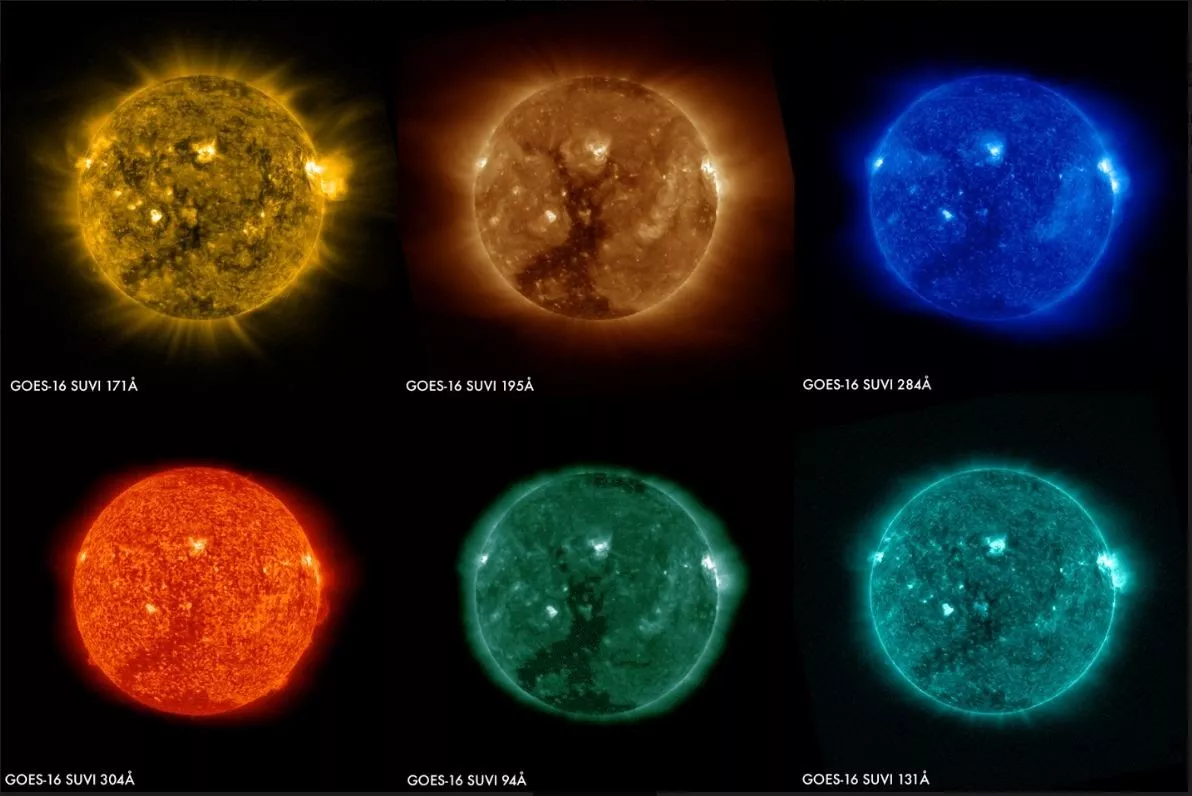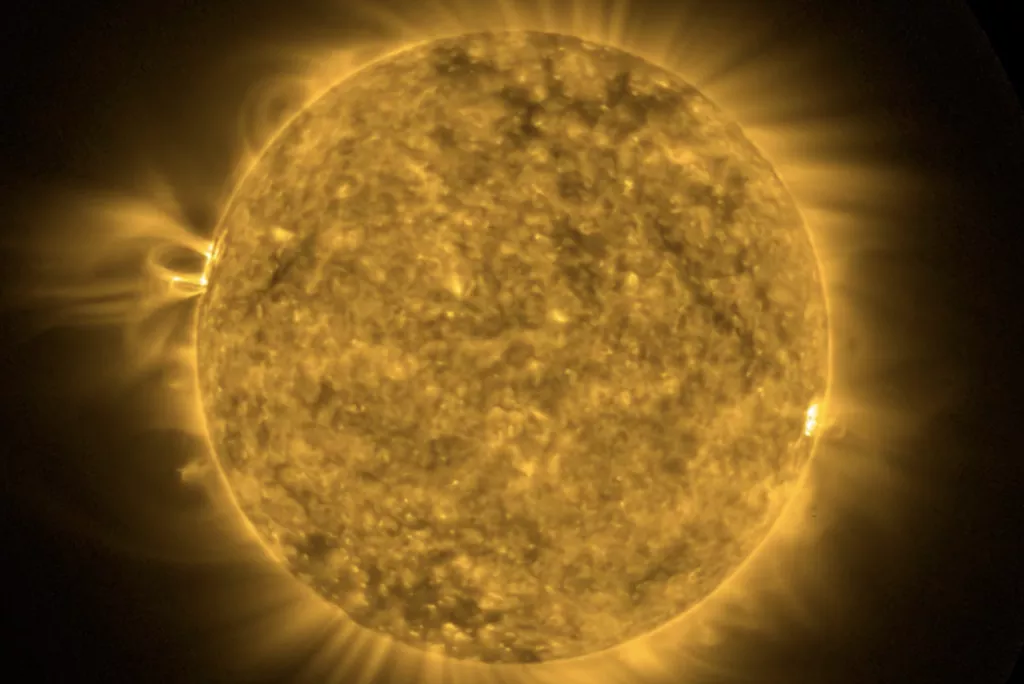The National Environmental Satellite, Data, and Information Service (NESDIS) continuously monitors the conditions on the Sun and in the space environment around the Earth, using measurements collected by instruments on satellites operated by NESDIS and partners like NASA as well as ground-based instruments operated by USAF, USGS, and international partners.
The term “space weather” generally refers to conditions resulting from solar activity that can potentially affect Earth, our atmosphere, and the near-Earth space environment.
For the latest solar activity outlooks, forecasts, and Alerts, Watches and Warnings, please go to the National Weather Service Space Weather Prediction Center (SWPC).
Common Types
Observing the Sun
For the latest solar activity outlooks, forecasts, and Alerts, Watches and Warnings, please go to the National Weather Service Space Weather Prediction Center (SWPC).
More Articles
-
On April 8, 2024, the moon moved directly between the Earth and sun, completely blocking the sun’s…
-
From March 23–24, 2024, NOAA’s GOES satellites, and others operated by international partners,…
-
On October 14, 2023, an annular, or ring-shaped, solar eclipse passed through Albuquerque, New…
-
Spring has officially arrived in the Northern Hemisphere, while the Southern Hemisphere is…
Upcoming Eclipse Events
-
Apr 8, 20241:27pm - 3:35pmOn Monday, April 8, 2024 the Sun, Moon, and Earth will align perfectly together to produce a total…